Please, review first the How to launch a MOS Elearning course article.
All courses have the same framework. This guide uses 77.727 | Excel 2016 for illustration purposes.
Methodology
You are provided with the option to begin with a Benchmark Assessment. The results of the Benchmark Assessment allow you to customize your learning package based on your existing knowledge and experience. This will optimize your study time by focusing just on the areas that you need to improve. Here’s how it works:
- Benchmark Assessment
- Learn + Practice + Create
- Validate
At the end of the Course, the Final Assessment informs you about your improvements and your readiness for the certification exam.
Video
Content
The content is delivered in sections, as follows:
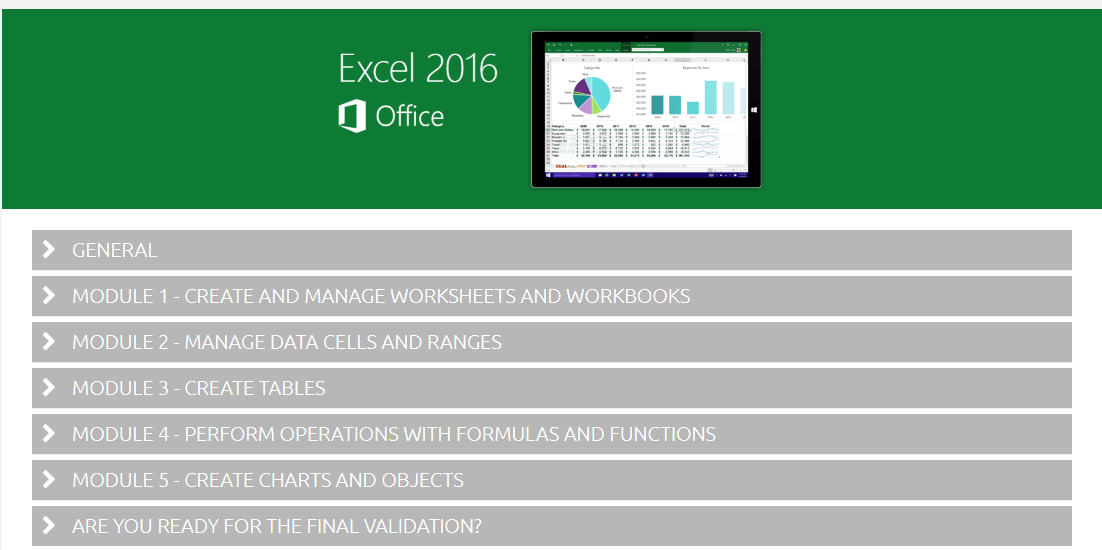
To view the content within each section, click in one title.
General
The GENERAL section contains a presentation of the course and a graphical explanation of its performance.
In addition, you are able to download this User Guide and the Teaching Guide.
Modules
Each module is an objective of the Official Certification Exam. Each module has three sections:
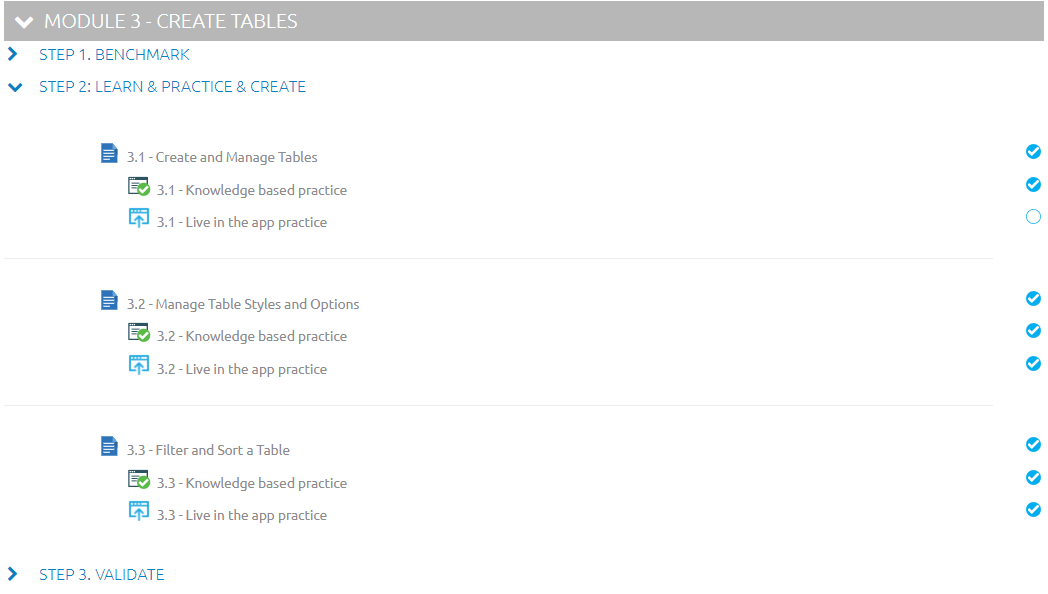
STEP 1. BENCHMARK
The Benchmark assessment gives you the option of customizing your learning package based on your existing knowledge and experience. This will optimize your study time by focusing just on the areas that you need to improve.
Based on the results of your Benchmark assessment, the content of STEP 2. LEARN & PRACTICE & CREATE will display as “complete” the areas for which you demonstrated your knowledge.
STEP 2. LEARN & PRACTICE & CREATE
This section contains several elements:
-
- Content: This is a theoretical explanation of how the application works. Each Content section corresponds to a sub-objective of the Official Certification Exam.
- Knowledge-based practice: This is an evaluation that tests your theoretical knowledge of the application. In this practice, you have the option to view an explanation for each question.
- Live in the app practice: This is a practical test you take in the application itself. This practice is composed of different tasks that you perform in the app. And again, in this practice, you have the option to view an explanation for each task.
STEP 3. VALIDATE
This step encompasses all the Module content.
Are you ready for the final validation?
At the end of the course, you can take a Final Assessment to show off your improvements and your readiness for the certification exam.
You need to complete all individual Module post-assessments to unlock this Final Assessments section.
Final – Live in the app assessment. Similar to Live in the app assessment – Post assessment in that you will have to apply your knowledge by completing tasks in the actual application. You will receive 35 tasks on topics from all Modules.
What would you like to do next?
- Do you want to launch a MOS Elearning course? Click here for more info.
- Do you want to know how to study the theory? Click here for more info.
- Do you want to know how to do the knowledge-based practice? Click here for more info.
- Do you want to know how to do the Live in the app practice? Click here for more info.
- Do you want to know how to check your grades? Click here for more info.